Privacy Reports
When submitting your app to the App Store, Apple requires that you disclose whether you are collecting or tracking certain information about your users and their devices. This information is used to generate your app's Privacy Nutrition Label on your app's product page. This is done both to protect your user's privacy and to ensure adherence with App Store requirements. App Store Connect will require this form to be filled out manually, but the report generated by the steps below will greatly assist you in filling out the form.
Privacy Manifests
Parra provides Privacy Manifest files to be transparent about the data that we access or collect. You can find all this information in our PrivacyInfo.xcprivacy file. We also generate an empty PrivacyInfo.xcprivacy file in the root of projects generated with the Parra CLI. All projects that use the Parra SPM package will have our Privacy Manifest bundled by default. You are responsible for filling out the Privacy Manifest file in your project based on your data collection practices.
Submitting your app
When it's time to distribute your app to the App Store, you'll need to fill out Apple's privacy questionnaire in App Store Connect. Since we're using Privacy Manifests, this is easy.
-
Archive your app in Xcode. Once completed, right-click your newly created archive in the Organizer and click "Generate Privacy Report." The resulting PDF will contain all the information you need to fill out your privacy score card. It is created by Xcode, merging the Privacy Manifest file from your app, as well as all its dependencies (including Parra).
-
Open App Store Connect and navigate to your app. Select the App Privacy section under the Distribution tab. Click "Get Started."
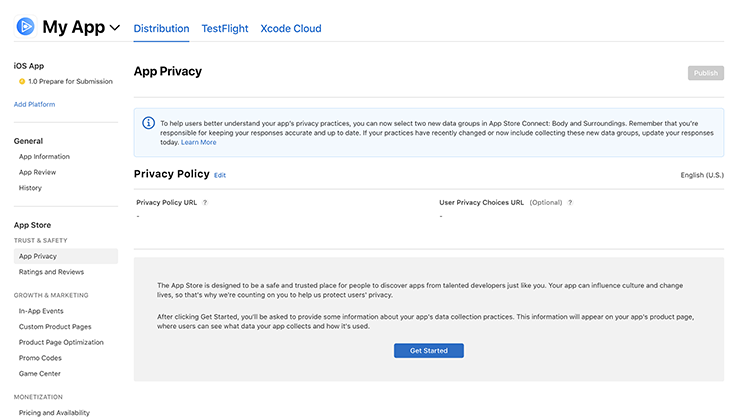
-
Select "Yes, we collect data from this app" and click "Next."
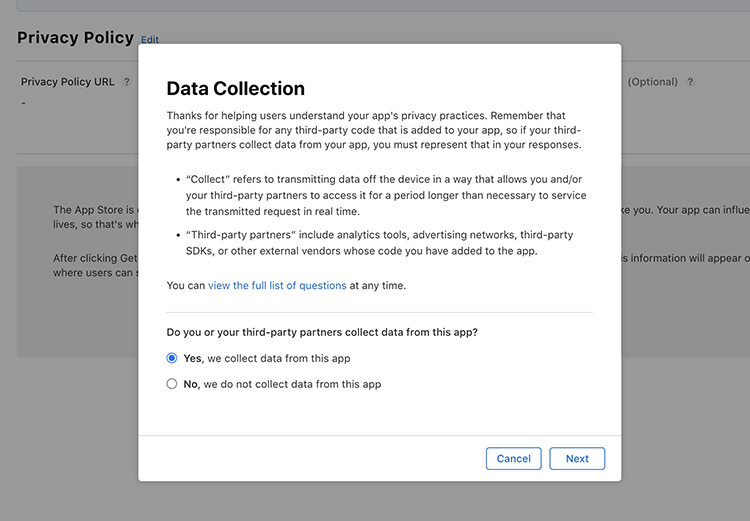
-
Use the privacy report that you just generated from Xcode to fill out the form and submit it.