Shopify Storefront Template
The Shopify Storefront template is an excellent starting point for apps that sell physical or digital products. It includes all the great features of the default template, plus an example of how to display products from a Shopify store.
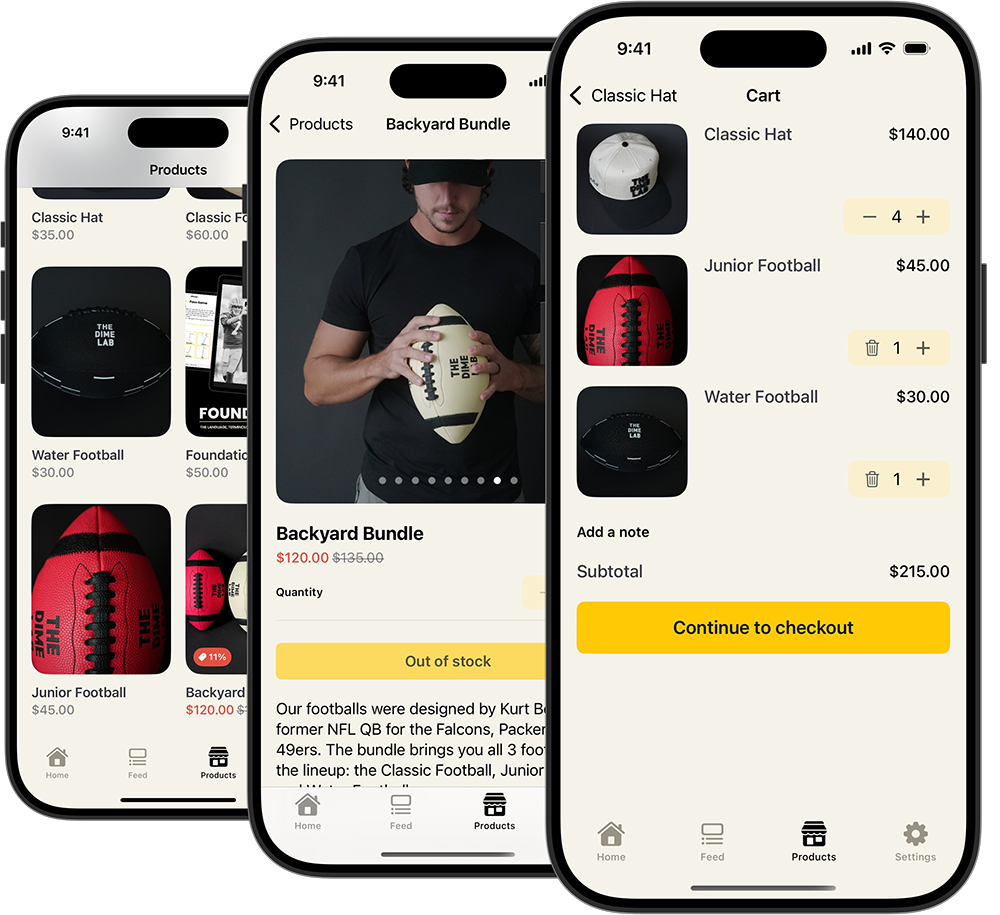
Features
- Product Listing: Display products from your Shopify store in your app with images, prices, descriptions and discounts.
- Cart & Checkout: Users can add products to their cart and checkout using Shopify's checkout flow.
- Purchase attribution: User information is sent to Shopify with each purchase so you can track which users are making purchases and send cart abandonment emails.
- Authentication: Your users can log in securely using your choice of password, passwordless SMS or passkeys.
- User Management: Users can alter basic information about themselves like name and profile picture.
- Feedback: Users can report bugs or make suggestions right from within your app.
- Roadmap: Your users can keep track of new features that are in the works and vote on their favorites.
- Changelog: Users can see a revision history of what has changed with your app updates. Users can see when an update is available in the App Store.
- Hosted legal documents: Users can access your terms of service, privacy policy and other legal documents hosted from the Parra dashboard within your app.
Prerequisites
- Create a Shopify Store: https://www.shopify.com/start
- Configure API access in Shopify: https://shopify.dev/docs/storefronts/headless/building-with-the-storefront-api/getting-started
- Steps 1-3 are required for the Shopify Storefront template.
- Obtain your Shopify domain:
- Your domain (__.myshopify.com) can be found in the Shopify admin under
Sales channels > Online Store.
- Your domain (__.myshopify.com) can be found in the Shopify admin under
- Obtain a public API key: https://www.shopify.com/partners/blog/17056443-how-to-generate-a-shopify-api-token
When you obtain an API key in the Shopify Admin page, it is important that you use the public API key and not a private API key. Private API keys should never be embedded in your app.
Bootstrap Command
To build an app with this template, install the Parra CLI and run the command:
parra bootstrap --template shopify-storefront